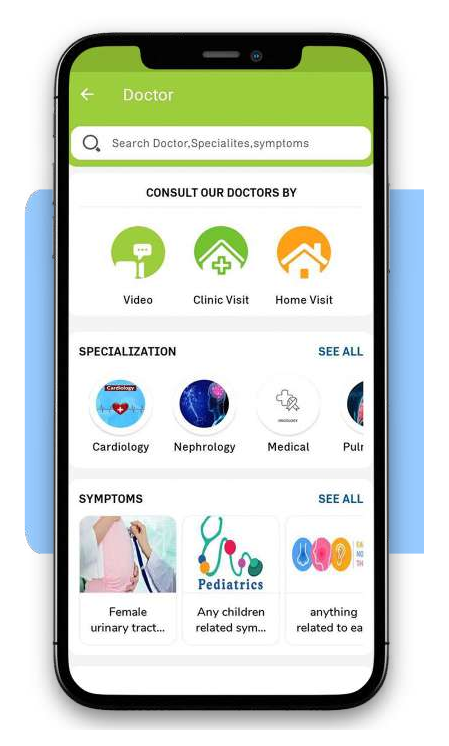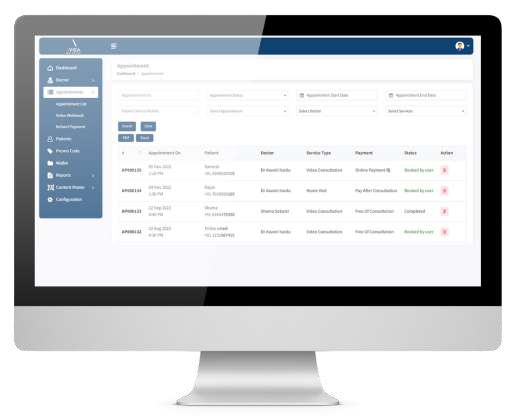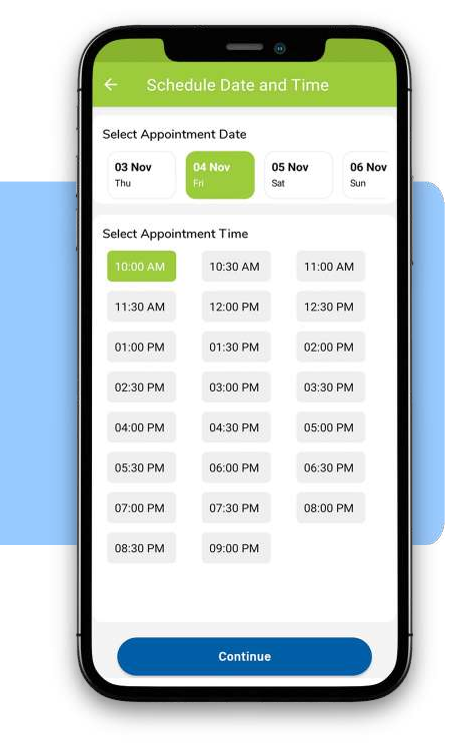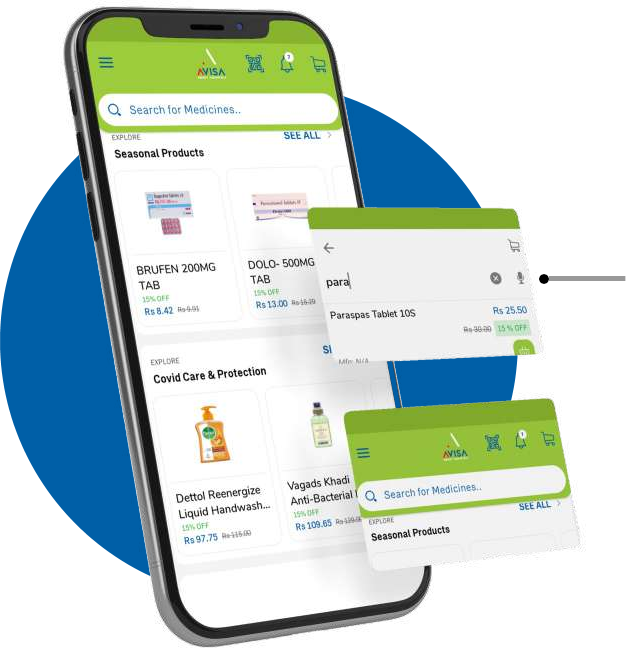Upcoming & Follow up Appointments
Doctors can view appointment reports with patient, user, appointment and payment details.
Consultation History
Doctors can view their average ratings out of 1 to 5 and all the ratings & reviews posted by the users on their consultations.
Doctor Rating & review
Doctors will receive the in app notifications for new appointments, reschedule appointments, follow up appointments and cancelled appointments.
Reports
Admin can view Appointment report with appointment details, patients search report for all the searched keywords with their counts.